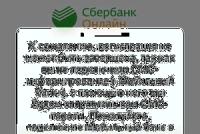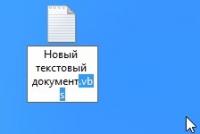Samsung gear fit 2 difference from pro. Periphery
Fitness bracelets are much more popular than their close relatives - smart watches. Not least of all, this is influenced by the cost of these devices, because the former are much cheaper. For example, fitness bracelets from Chinese manufacturers, including well-known ones, often cost no more than protective glass for a smartphone. But the hero of this review is a completely different beast. The average retail price for the Samsung Gear Fit 2 Pro is $200. Expensive? Undoubtedly! Smart watches from Xiaomi cost almost half the price. But don't rush to conclusions.
Specifications
Samsung Gear Fit 2 Pro is built on a dual-core processor with a frequency of up to 1 GHz, and is also equipped with 512 MB of RAM and built-in storage with a capacity of 4 GB. This set is more than enough for smooth and fast operation of the interface of a fitness bracelet running Tizen OS. Of course, there is a heart rate monitor, a gyroscope, a barometer and an accelerometer. Bluetooth 4.2 and WiFi 802.11 b/g/n modules (2.4 GHz band) are responsible for communication. The presence of a GPS/GLONASS module allows you to do without a companion smartphone when recording tracks while jogging, which is extremely convenient. The battery capacity is 200 mAh.
Appearance, display and usability
The change in weight and size characteristics relative to the previous model, Samsung Gear Fit 2, is completely insignificant. The dimensions of the device without a strap are 51.3 * 25.0 mm, and the weight is only 33 grams. The slight change in dimensions is explained by the fact that the device under test is protected against water ingress according to the ISO 22810-2010 standard. Diving is possible to a depth of up to 50 meters. The case is even resistant to salt water, but after use the bracelet must be rinsed in fresh water, which is a standard recommendation for most wearable waterproof devices. However, the dimensions and weight of the device are still small, and unlike smart watches, you don’t want to take them off at night (and if you have restless sleep, then it’s better to take the weighty watch off your hand so as not to harm, at least, yourself).
The bracelet is equipped with a 1.5-inch Super AMOLED display with a resolution of 432x216 pixels and support for the Always on Display function. The brightness of the display is quite sufficient even when direct sunlight falls on it. But in such conditions, it is still better to choose the most contrasting dials and themes. And there are a lot of them in the application store, both paid and free, and there are a lot of pre-installed themes - 14 pieces. In addition, you can activate the “outdoor” function, which activates the maximum backlight level for 5 minutes.
The display, like the entire body, turned out to be unexpectedly durable and resistant to scratches. The Samsung Gear Fit 2 Pro was tested during the active stage of renovation in an apartment. And not a light cosmetic one, but a major one involving work that may not have the best effect on the performance of the device. But even in such difficult operating conditions, the tested fitness bracelet turned out to be nothing. Its performance was not affected by swimming in a gypsum plaster solution, accidental impacts on abrasive surfaces, or even a fall from a three-meter height onto a concrete floor (the belt clasp is classic and reliable, but it was not fully tightened before the fall). Of course, at first there were concerns about scratches on the screen, but, as practice has shown, in order to put a mark on the screen you still need to try. But dust collects on the rubber strap at an incredible speed and is extremely difficult to remove.
The bracelet is controlled using a touch screen and a pair of keys. Swiping down the screen brings up a curtain with icons for adjusting the display brightness, activating the “do not disturb” mode, launching the music player and turning on the swimming mode, in which the touch display is turned off. The latter function should also be used if you are caught in the rain, otherwise accidental presses are possible when the screen comes into contact with wet clothes. Swiping to the right opens a list of notifications received from the smartphone. Swiping left scrolls through widgets of installed applications. The order and number of widgets can be adjusted to your taste.
In progress
During initial setup, the operating system strongly suggests installing additional software on your smartphone. You won’t be able to ignore this requirement, because otherwise you won’t be able to connect the bracelet with your smartphone. The list of installed software is standard for Samsung wearable devices - Gear S Plugin, Samsung Accessory Service and Samsung Gear and S Health.
Samsung Gear app
This slideshow requires JavaScript.
S Health app
In the main application, Samsung Gear, you can view information about the battery charge, approximate battery life under the current load, as well as information about the status of RAM and ROM. In addition, this application allows you to install additional new dials (themes) and additional software.
In the settings of the Samsung Gear application, you can configure application notifications, send music to the bracelet’s memory, and set up emergency alerts (sending the coordinates of your location to “emergency numbers” from the phone book). There is also a “find my gear” function, the activation of which makes the bracelet vibrate, making it easier to find. In addition, you can set up quick replies to incoming messages and replies to rejected calls. This function, combined with the ability to answer/reject an incoming call using a bracelet, as well as read SMS, instant messenger messages and social network notifications, allows you to use your smartphone extremely rarely, making do with only a fitness bracelet and a headset. In general, everything is like in a full-fledged smartwatch.
This slideshow requires JavaScript.
There are few pre-installed applications in the bracelet, but they are all useful. This includes music, a daily activity log, setting up exercise modes, a pedometer, counting floors climbed, a pulse meter, programs for monitoring water and coffee drinks, a timer, a stopwatch, a calendar synchronized with a smartphone, as well as an application for viewing the weather forecast, data about which can be obtained both via a smartphone and when connected to a WiFi router.
During training, one of the most important tools is a heart rate monitor. If it fits well to the hand, its readings are quite accurate. Of course, it is not suitable for professional athletes, but for the average user its capabilities will be more than enough. In addition to the function of measuring heart rate directly during training, the bracelet can check your heart rate throughout the day. The measurement interval can be adjusted very conditionally - always, often and never. When setting continuous metering, the battery charge is consumed noticeably faster.
The pedometer works almost flawlessly and does not miss a single step. In addition to this, while jogging or walking quickly, the bracelet periodically encourages you with messages or informs you about the completion of the activity plan planned for the day. Unfortunately, in the automatic mode of determining the type of load when driving in a car on our roads, which are not always of high quality, the bracelet sometimes begins to count steps. This effect is especially common when driving at low speeds.
The function of counting floors passed is no longer designed to count floors directly, but rather to calculate height differences, and takes a rise of 3 meters as a floor. As already noted, testing of the bracelet was carried out during renovations in the apartment, and the bracelet helped collect interesting statistics. For example, it was funny to learn that 36 formal floors had to be overcome to install wiring under the ceiling in one room, and when cleaning after renovation in a typical apartment, 11.6 km were walked in a day. There is little benefit from this, but there is a “wow” effect.
The bracelet also helps track the number of cups of water and coffee you drink, as well as count the number of calories consumed. But to do this, you need to manually enter the volume and type of food and liquids consumed, which is not always convenient, so this function will be useful only to those users who are very responsible about their health. But the sleep phase detection function works automatically. Sleep statistics can be viewed both on the bracelet screen and in the S Health application on your smartphone.
There are very few third-party applications, and most of them require additional accessories like smart sneakers or chest-mounted heart rate monitors and external blood pressure monitors.
Music
Listening to music or audio books is possible with a Bluetooth headset, and you can listen to tracks from a smartphone, using the bracelet as a remote control, or from the device’s memory. The list of supported formats is quite standard - MP3, M4A, 3GA, AAC, OGG, OGA, WAV, WMA, AMR, AWB. A 4 GB storage device cannot be used entirely for music, because only 2 GB is available for the user’s needs, where you still need to fit installed software and themes, as well as collected activity statistics. The test subject does not have a built-in speaker or microphone.
Autonomous operation and charging
The battery is charged using a special docking station with magnetic fixation of the device being charged. Thanks to the presence of 4 contacts on the charger, when installing the fitness bracelet, you do not have to monitor its position. Unfortunately, the USB cable is not removable, so replacing it with any third-party one, as in the case of the docking station included with the Samsung Gear S3, will not work. But there are also advantages - the process of charging a completely discharged battery takes only 1 hour. You can monitor the charge both using the display and via your smartphone. The only bad thing is that upon completion of the charging process there is no light or sound indication either on the device itself or on the smartphone, so you can simply forget about the bracelet. Because of this feature, the tested Samsung Gear Fit 2 Pro often remained on charge all night, which made it difficult to collect sleep phase statistics.
You have to charge the bracelet often. With an average display brightness level, a constant connection with a smartphone, an activated navigation module and frequent automatic heart rate measurement, the operating system persistently asks to activate the energy saving mode after 19-21 hours of operation. If you do not follow this advice, then after 23 hours the battery charge will be completely depleted. These indicators do not at all correspond to the stated duration of 3-4 days. During a long-term test, the maximum battery life was 2.5 days. But to achieve this result, I had to dim the display brightness, disable the Always on Display function, the navigation module, and also turn on the screen when receiving notifications from the smartphone. But in this mode of operation, the fitness bracelet is not much different from its more affordable analogues. In general, from a subjective point of view, it is better to activate all functions, but do not forget to charge the bracelet every day.
Conclusion
Despite its high price, the Samsung Gear Fit 2 Pro left a very positive impression. I’ll say more, I simply didn’t want to part with it after testing was completed. Of course, the Samsung Gear S3 watch is more suitable for a business suit, and in both versions, but in all other situations the capabilities of the tested bracelet are quite sufficient. For complete satisfaction, the only thing missing is an NFC module for calculations in terminals that support near-field communication technology.
Pros:
– weight and size indicators;
– durable waterproof housing;
– excellent display with support for the Always on Display function;
– availability of Bluetooth and WiFi modules;
– smooth operation of the interface.
Minuses:
– battery life;
- high price.
Today's fitness tracker market seems crowded with devices of different sizes, shapes and functionality to the point that making a decision in itself becomes a difficult physical exercise.
Despite this, last year it released an excellent model, Gear Fit 2, which included all the necessary functionality and even more. It's not surprising that instead of releasing a completely new device this year, the company decided to slightly improve last year's already high-quality product. This improvement was the protection of the case from water, thanks to which the word Pro appeared in the name.
Few other fitness trackers can be used while swimming. Some will like it, some will not need it, it all depends on the needs of a particular person.
Design



Almost a clone of its predecessor, the Fit 2 Pro doesn't deviate from the established design. The tracker is tiny, but wide, light and unobtrusive.
As for the straps, there are a couple of changes. Firstly, there are two new color options, black and red. They look better than last year's straps.
Secondly, they had improved latches. Last year's trackers often accidentally opened and fell, but here this problem is solved due to the traditional latching mechanism, which is used on almost all modern watches.




Interface and applications
The Fit 2 Pro interface does not depart from the extreme austerity of its predecessor. Almost all apps, menus, and watch faces use a black background. This was probably done to minimize the screen's energy consumption. The screen looks like last year's, and the specifications say the same.




Using the Fit 2 Pro is a breeze thanks to the familiar combination of touch input and two physical buttons on the side. The tracker runs on the Samsung Tizen operating system; the interface consists of a number of applications, each of which is dedicated to one part of the device’s functionality. The central home screen contains the main watch face and several customizable widgets.
There are occasional stutters when opening and closing applications, but in most cases the interface is fast and responsive. The only exception is the screen gesture to turn it off, which periodically does not work.
The device also offers some rudimentary smartphone controls. There's a notification center that lets you respond to text messages with a preset set of responses, and there are built-in audio controls. You can answer phone calls, but there is no microphone or speakers in the case. Calls can be rejected if necessary.
The Gear Fit 2 Pro doesn't claim to be a . There are more than 3,000 of them, Samsung says, but most are just watch faces. Other apps include the music service Spotify, which brings a new feature to the Gear Fit line: you can now download playlists to the internal memory and listen to more than 500 songs via Bluetooth headphones without Internet access. This makes listening faster because streaming music via a smartphone or Wi-Fi requires a long download time.
Fitness
Naturally, the most important part of a fitness tracker is the fitness and activity functionality. The Gear Fit 2 Pro does this very well, with modes for walking, running, cycling, yoga and other activities.
You can start them all manually or let the device automatically detect when they start, which works great but can be annoying. Just because you walk doesn't mean you have to run .




A key new feature, swim tracking, works within the built-in Speedo On app, so you can't just jump in the water and expect your fitness tracker to know about it. Surely swimming enthusiasts will be delighted to be able to recognize their swimming style.
Ease of use and autonomy

The presence of Wi-Fi support means that the device does not have to be constantly connected to a smartphone, but deeper access to data will not be possible without it. The Samsung Health app works great on Android, but it is not available on the Apple iOS platform, so owners will have to be content with the tracker interface.
As for battery life, Samsung's official estimate of 3-5 days is overly optimistic. In fact, three days is the maximum; the device will have to be charged regularly, just like last year’s model.
Since the Fit 2 Pro will often be used outdoors, the visibility of the screen in the sun is an open question. This parameter is at a high level, although the curved reflective glass sometimes creates problems.
For swimming, you can turn off touch input completely. Although the tracker doesn't recognize when you're underwater, touch input is automatically disabled when you're swimming.
Conclusion

One thing is clear: the word Pro in the name only applies to swimmers. For everyone else, the advantage of the new model over last year is a slightly cooler design and support for the Spotify service, which is not relevant for Russia (unless you use a proxy).
At the same time, we cannot say that the fitness tracker turned out to be bad: it is still one of the best models. But if you don’t swim, there are many alternative options on sale that can do the same thing and at the same time cost less than 12,000 rubles. The device is not yet available, and Samsung Gear Fit 2 costs 11,500 rubles.
If you're looking for a device that does it all while still looking stylish, the Samsung Gear Fit 2 Pro is your option.
pros
- Stylish appearance
- Comfortable to wear
- Improved straps
- Simple interface
- Swim tracking
Samsung Gear Fit 2 is the latest version of the fitness band that has built-in GPS, a heart rate monitor and the ability to play music. What else can the device do? Surprisingly many. Is it worth investing in such a gadget?
Samsung Gear Fit 2 - Reviews
More and more manufacturers are entering the fitness equipment market segment. Stores are filled with more and more devices of this type, their prices are not small, and the client often does not know whether he needs to wear a new gadget on his wrist or not.
I checked several groups of sports bracelets, both more expensive and cheaper. After the initial exciting phase of use, each one ended its life in the bottom of my dresser drawer. Is the Gear Fit 2 something new and long-lasting? Let's get a look.
The Samsung Gear Fit 2 is a very sophisticated device that is packed with good features. The main and at the same time key function is the ability to control your activities on a daily basis, as well as during sleep and during training.
The bracelet counts the number of steps, the number of calories burned and our heart rate. If we decide to sleep, we can obtain information about the depth and duration of sleep. Moreover, Gear Fit 2 can wake us up with a vibrating alarm.
Fit 2 leads during training as the device has a dedicated sports mode. In it you can select the type of workout (running, cycling, etc.), define your goals (distance, time, number of calories burned), and Samsung Gear Fit 2 will inform you about the progress of the workout. Thanks to the GPS receiver, you can track your route, and with the help of a heart rate monitor, you can get a graph of your heart rate.
The new Gear can also help us not take our smartphone out of our pocket, we just have to choose which notifications to display on the screen. This is a very convenient option, which is useful, for example, when driving a car or while washing. A glance at your wrist is enough to see what kind of notification has arrived. We will be able to answer most of them - reject the call, use a predefined SMS template, or archive an email.
The main element of the bracelet is a Super AMOLED screen with a diagonal of 1.5 inches and a resolution of 216 x 432 pixels. This is a display that can be compared with top smartphones. Colors and information are presented beautifully, and the response to touch is what we expect. The good impression is enhanced by the fact that the screen is curved and “wrapped” around the wrist.
The strap is made of rubber and is available in two sizes: S and L - this is a really big plus. Special hooks allow you to quickly replace the strap, which rests confidently on your wrist; during the test, the gadget never fell off.
Samsung Gear Fit 2 uses Wi-Fi 802.11 B/G/N, Bluetooth 4.2, GPS and GLONASS. Tizen OS has up to 0.5 GB of RAM and 4 GB of built-in data storage, of which the user will see only 2 GB. The built-in battery capacity is 200 mAh, and the device weighs only 30 grams.
Samsung features work great
I really feel that the Fit 2 is a mature product that overcomes many of the shortcomings of established sports band models. Everything that the manufacturer promises works reliably and simply. Notifications are seamless, steps are measured with pharmaceutical precision, and even the pulse matches the result of the real heart rate monitor. I can only complain about the data in history, which is sometimes reduced and sometimes inflated.
The Gear Fit 2 has many built-in apps, a heart rate monitor, a pedometer, and 24-hour activity messages. You can add apps from the Samsung store, but don't expect to be able to view Facebook or Gmail on your wrist. All "apps" have truly new features.
The heart rate monitor in standard mode measures the impulse from time to time, and in training mode, without interruption. When it comes to GPS connectivity, it is turned off by default and can be turned on for the duration of your workout. Bluetooth connection must be active to connect to a smartphone.
You can control the Samsung Gear Fit 2 using the touch screen and two buttons on the front side of the case. The top button will take you “back”, and the bottom button will take you to the main screen or application list.
To turn on the screen, simply raise your hand as if checking the time. We can also activate the buttons, but unfortunately the display is able to automatically adapt to lighting conditions, so its brightness must be set manually.
The interface is logical and understandable
The main screen shows the bright face of the fitness tracker. We choose various icons that differ not only in appearance, but also in the set of information displayed.
The screen gives you access to a list of notifications, and on the left, on open application cards, you can compare them with widgets that clearly show another type of information - an activity report, calories, etc. When you click on any of the widgets, a screen opens with a set of more detailed information, supplemented, as a rule, compared to previous days.
There we have a pop-up menu loaded from the top (Bluetooth access, screen brightness, music player) as well as a main menu where you will be able to see all applications and have access to settings.
New Samsung Gear Fit - more options for your smartphone
Gear Fit 2 can be paired with any Andorid smartphone, as long as it has a system version of at least 4.4 or higher, as well as 1.5 GB of RAM.
Samsung Gear has access to the settings or the application store, we can also choose which notifications to receive from the smartphone. The application allows you to rearrange the order of applications, as well as store music in memory, which can be played through Bluetooth headphones. An interesting feature is the search for groups from the smartphone and vice versa - the device begins to glow and vibrate.
The fitness center app gives us other options. I used Samsung's S Health, where I saw accurate graphs of heart rate, sleep or walking.
Samsung Gear Fit 2 battery life
Lots of features, support for many communication standards, high quality display and small battery capacity, unfortunately a very bad combination when it comes to battery life per charge.
One charge lasts for approximately 4 days of operation, provided that GPS is not used. When it is turned on, the Fit 2 operating time is sharply reduced to 8 - 9 hours.
The bracelet is charged through a special docking station, which can be connected via a USB cable to a charger or computer.
Bottom line
I have a problem with the Samsung Gear Fit 2. On the one hand, this fitness band is a very successful device that is excellent at everything it does. The only downside might be the battery, but its performance is fairly typical in this class.
On the other hand, the problem with the Gear Fit 2 is that the manufacturers do not know what exactly this equipment is intended for, as a result, it tries to say that it is a equipment for everything.
Yes, daily activity monitoring is fun and often motivating, and wrist notifications are a great convenience. But, the rubber-plastic body looks like a toy and is only good for sports equipment. This gadget will still match jeans and a T-shirt, but I can't imagine wearing it with trousers and a shirt.
Moreover, it should be a comprehensive preparation device to wear every day and sleep. I think this is a very unhygienic and actually unnecessary solution. Personally, for everyday activities and for training, I use a simple sports watch with GPS.
Advantages
- a very good quality,
- intuitive interface,
- convenient notifications,
- great screen
- built-in heart rate monitor,
- high measurement accuracy,
- great mobile app.
Flaws
- short battery life,
- GPS quickly eats up battery power,
- (For some) materials, namely rubber and plastic.
Thus, the Samsung Gear Fit 2 fitness bracelet is rated very positively, but after two weeks of testing, I am convinced that this is another unnecessary gadget.
I think that many people, like me, first buy a new gadget and then don’t know what to do with it. If you're considering purchasing the Gear Fit 2, consider whether you're one of those people.
Samsung has expanded its line of wearable electronics; one of the new products is the Gear Fit2 Pro fitness tracker, the key feature of which is protection against immersion in water to a depth of 50 meters. This feature was an excellent addition to an already functional set, packaged in a nice case.
Appearance and straps
The Gear Fit2 Pro is available in two variations: all-black and a combination of red and black. The front part in both cases is the same, which is logical: the protective glass and the screen itself merge with the body. On the red part there are two control keys, at the bottom there is a heart rate sensor and a contact group for the charging station.






The tracker is light, but large - the thickness is comfortable for use with long sleeves, but the length is significant and will dangle on a thin wrist. This problem is partially solved by a small strap. The version on review is with a long (Large) strap.

The surface of the bracelet is decorated with raised triangles (in the case of the red and black model), they reflect light differently, which adds to the attractiveness. It’s nice that Samsung abandoned the old clip in favor of a traditional fastening - last year’s Gear Fit 2, for many users, over time, came unfastened without permission during training and other activities, the new product will not do this.
Tactilely, the bracelet resembles something between plastic and rubber, the surface is smooth, the strap itself is moderately soft. There is no additional perforation for ventilation, which is why the hand periodically sweats, but allergies did not appear during testing, despite constant wear.




The strap is attached to the device using latches similar to those in the Gear S2, but the design is minimally different, which is why the bracelet cannot be used with the watch. The first smartwatches with a rotating bezel acquired an ecosystem of straps, albeit small; there are also many cheaper clones; there is even an adapter for 22 mm straps.
Two Worlds could expand the collection of bracelets (especially since the Gear S2 is still on sale), but instead you will have to buy specialized solutions for each gadget.




There is no point in being upset about the limited selection of straps, because the standard ones look great. It is inappropriate to attach a leather version or simply less sporty versions to the tracker, since the appearance of the gadget does not fit well with a suit, and it will not suit any city outfit. The tracker is clearly aimed at use during training.
Trekking and fitness
The Samsung Gear Fit2 Pro, as befits a fitness tracker, offers many types of workouts, including some exercises that use number of sets instead of duration. The device recognizes well when the user is busy and when he has stopped working, which allows him to record more accurate data.










Samsung's biggest achievement remains its most accurate automatic detection of sleep and activity. The latter works correctly up to the minute, sleep is recorded less thoroughly if you lie in bed for a long time before going to bed and after waking up, but the accuracy still remains one of the highest among consumer mass gadgets. Subjectively, it seems that the result has become better even in comparison with the already accurate ones.

A unique feature of the new product in the Samsung lineup is the ability to use the bracelet in fresh water to count swimming activity. The function is so important that the set of pre-installed applications has been added to the Speedo service. You can actually swim in the device; the screen is blocked to prevent its operation due to contact with water; swims are counted accurately, at least for a pool with a 25-meter lane.

The device displays intermediate information about activity when you turn your hand or shows current data, but occasionally the bracelet updates the information for a second or a half after activating the display, that is, you cannot immediately glance as soon as the screen lights up to find out the statistics. Over time, you get used to it and raise your brush, and only a second later you lower your eyes to the screen.
The problem with updating data also manifests itself in notifications about the distance - the device should notify you with vibration when you overcome 1 km, but sometimes this does not happen. Moreover, if the goal is set to time, and messages are received at training time intervals (once every 5 minutes), the device does not make such annoying mistakes.

The second trouble was that when jogging you can see either the distance or the time since the start of the workout. You can switch between parameters by swiping, but it is impossible to see both indicators at the same time. It’s not critical, but the device is focused on sports, so I would like to see the maximum data with a minimum of effort.
Autonomy and screen
The device's 1.5-inch diagonal display (resolution - 432x216 pixels) pleased with its high-quality image, curved shape and excellent brightness, the latter can only be adjusted manually. The screen can be constantly active, in this mode the time is displayed, but there is a problem - at night the pixels glow too brightly, this makes it difficult to fall asleep. I have to turn it off.


The battery capacity was 200 mAh, this is enough for four days of work with a constant connection to the phone, and if you use the always-on display, the time will be reduced to three days. An hour-long workout without connecting to a smartphone and with active GPS deprives the user of 15-20 hours of autonomy in passive mode.
Training with active GPS and simultaneously listening to music from the bracelet’s memory (a 4 GB drive is installed) drains 30-35% of the charge in an hour, the same amount of energy is spent in the pool, but without music. If you take your smartphone for a run, 15-18% of the charge is consumed in an hour.

The Gear Fit2 Pro lasts a long time - if you look at the mass segment, it is more of a competitor to smartwatches with more capacious batteries and extensive additional features, most of which are implemented in the Gear Fit2 Pro.
Samsung Gear Fit2 Pro as a smart watch
The Gear Fit2 Pro runs the proprietary Tizen OS, which makes it possible to implement almost all the functions available in the Gear S2 and Gear S3, but with reservations. The controls are implemented in the same way as in any current Gear: the screens are changed by swiping, you can install widgets on them, different dials are available (the standard set is completely focused on sports, there are no classic solutions, which is expected).
The app store for round smartwatches is not rich in software; in the case of a bracelet, which uses a different screen shape, the situation is even worse. It’s funny that only 17 applications for health are displayed in the “500 best”, and the same list is shown in the best free ones, and paid software is not found at all. The “Lifestyle” category is also not rich in offers. We are satisfied with the dials:












The limited selection of software is more a statement of fact than a real inconvenience, but enthusiasts will be upset. Some useful programs, like Uber or navigation, are not available at all. However, smart watches generally have little need for applications familiar from a smartphone (with very rare exceptions), and the standard set in the Gear Fit2 Pro is excellent.




Notifications are also strange - they are displayed along with interaction buttons accessible from the curtain on the smartphone, block notifications from the program or open a message on the phone, but how to remove one notification from the stack remains a mystery. You can only discard all cards at once.

The device synchronizes with both Samsung smartphones and other devices running Android, but for “competitors” you will have to install three applications from Google Play, which is generally not a problem, since this only needs to be done once. Nominally, Gear Fit2 Pro works with iOS, but it was not possible to test their interaction, since the application in the App Store has not yet received tracker support. According to rumors, it will appear on September 30.
Constant wear
The bracelet, pleasant to the touch, and its light weight contribute to its convenience, so you don’t want to take off the Gear Fit2 Pro, but you can’t play with the appearance much due to the lack of more formal bracelets, and the futuristic shape of the tracker itself is unlikely to go well with traditional leather straps.
The device is too sporty to wear all the time, as is usually done with smart watches, but it is ideal for occasional use: as a sports tracker and at the same time a player, as well as a sleep monitor. It’s even more pleasing that the price in Ukrainian retail is 5999 UAH.

Limitations in the choice of software and not the most convenient interaction with notifications, as well as the inability to answer calls by voice, also raise doubts that the device will be ideal for urban use. It is advisable to wear something more mundane for everyday activities, the same or more compact and minimalist ones, but in the latter you cannot answer the call either.
The obvious option is to wear the bracelet during training and wear it at night, and during the day use the usual mechanics or quartz. This way you won’t be able to accurately measure the number of steps taken (if your smartphone doesn’t have such functionality) or see all the notifications at any time without taking out your phone, but it will be the optimal balance between style and statistics about sports activities. You also won’t have to spend money on replacement straps.
conclusions
The Gear Fit2 Pro is an excellent sports tracker that has everything you need from a standard set for tracking physical activity. The already excellent functionality is complemented by the ability to use the device in fresh water and accurate automatic sleep monitoring.
The device is pleasing to the eye, especially the color combination of the red and black modification, the futuristic curved display and the relief of the strap. The appearance screams that what is hanging on your hand is not a rattle, but a serious technological product; It also goes well with modern sportswear.

Gear Fit2 Pro is still a unique offer for those who do not play sports professionally, but are already thinking about the need to keep load statistics. The device will be especially relevant for people who pay attention to various activities.
The features make up a unique set in their own way, which is not yet found in consumer devices, only individual elements in different models. Professional monitors are more accurate, but they are almost always limited to one or two functions, are less attractive in appearance and cost significantly more, making the Gear Fit2 Pro an interesting proposition for enthusiasts and fans of sports and a healthy lifestyle.
3 reasons to buy Gear Fit2 Pro:
- pleasant appearance
- accuracy of automatic load determination
- Can be used in fresh water
1 reason not to buy the Gear Fit2 Pro:
- notifications and apps are more important than fitness capabilities
Samsung recently updated its line of fitness trackers with the introduction of the Gear Fit2 Pro. This is a slightly improved version of last year's Gear Fit2.
Design
The appearance of the Gear Fit2 Pro has not changed much compared to the previous generation. The main unit is made of plastic, it has a slightly curved body that seems to flow into a rubber strap. A bracelet in red and black colors arrived for review. It looks stylish, the materials are pleasant to the touch.
The straps in the bracelet are replaceable, just like in the Gear Fit2. However, unlike the previous generation, a classic strap clasp is now used. This is most likely due to the fact that Gear Fit2 owners complained that the bracelet sometimes unfastened on its own.

Users have access to two sizes of Gear Fit2 Pro: S and L. Before purchasing, they have the opportunity to choose the option that fits most comfortably on the hand.
Screen, hardware, OS
The Gear Fit2 Pro has a 1.5-inch Super AMOLED display with a resolution of 432x216 pixels. It is also curved, like the tracker body. The device has a high-quality screen - there is enough brightness in almost any conditions, excellent color rendition, everything is easy to read when viewed from any angle.

The fitness tracker is equipped with a processor with a frequency of up to 1 GHz, 512 MB of RAM and 4 GB of internal memory, GPS, Wi-Fi, Bluetooth 4.2, heart rate monitor, accelerometer, barometer and gyroscope. The battery capacity is 200 mAh.

The Gear Fit2 Pro runs Tizen OS, which Samsung uses everywhere in wearable gadgets. After a week of “communication” with the tracker, I can say that the operating system is thought out to the smallest detail and is well optimized for such a small display. The device works quickly, no lags or lags. The user has many settings available, so everyone can adapt the behavior of the bracelet to their preferences.
Operating experience
The first thing you need to do before using the Gear Fit2 Pro is to connect the device to your smartphone. To do this, you need to install the Samsung Gear application. But immediately after the program detects the fitness tracker and synchronizes the devices via Bluetooth, you will need to download two more applications for the device to fully work - Gear Fit2 Plugin and Samsung Accessory Service.
After all these manipulations, you will be taken to the main menu of the Samsung Gear, from which you will have access to most of the settings of the Gear Fit2 Pro. You can check the battery charge, the amount of free space, select different watch faces, set up notifications, organize installed applications, send music to the fitness bracelet, select quick replies and much more.
Users have access to the Samsung Galaxy Apps store, which in theory should have many useful applications. But as practice shows, the store has a bunch of different dials, but there are practically no programs from third-party developers. On the other hand, there is no urgent need for them, because the capabilities of the pre-installed utilities are sufficient.
In the Gear Fit2 Pro itself, you initially have access to a music player, an application for swimming from Speedo, a timer, a stopwatch, a calendar, “weather”, a phone search, applications for monitoring the water and coffee you drink, a heart rate monitor and programs that monitor your activity, sleep and exercise. The interface of all applications is intuitive, the programs work stably and no problems were observed during the testing period of the device.

After a week of use, the Gear Fit2 Pro has become an excellent companion for my smartphone. More precisely, it easily took over some of the functions, so there was no need to constantly take out the phone. To view the time, just turn your wrist towards yourself and the screen will activate. A vibration will notify you of a new notification. There is music control directly from the fitness tracker. By swiping left and right, you can quickly see your upcoming events or the weather for the day. Moreover, you can answer a call or respond with a quick message without taking out your smartphone.

The bracelet also copes with its sports functions perfectly. It automatically recognizes the start of your workout based on your activity. You can also set up activity tracking manually. For example, if you're going for a run, you can set your total running time or the number of kilometers you want to run, and Gear Fit2 Pro will keep you informed of your progress during your workout. The advantage of the fitness bracelet is the built-in GPS. Thus, when you go for a run, you can leave your smartphone at home, because the tracker will record all the necessary information about your movement and then compare it with the map. Moreover, wireless headphones can be connected to it without any problems, and the internal memory is enough for several playlists.
With Gear Fit2 Pro you can do race walking, running, cycling, yoga and swimming. By the way, special attention was focused on the latter, because the new generation can withstand immersion under water up to 50 meters, so the bracelet can be taken with you to the pool. It will automatically record the number of laps completed, and thanks to the Water Lock Mode feature, you don’t have to worry about the device’s screen being activated every time you wave your hand. After classes, all data is synchronized with Samsung Health, where you can find out all the details of the workout.

I would also like to note the good performance of the heart rate monitor. You can choose manual or automatic heart rate measurement in the settings. As you walk or run, the bracelet takes readings and immediately displays them on the Gear Fit2 Pro display. During all the time I used the device, only a couple of times the bracelet was unable to measure my pulse the first time. Another feature of the fitness tracker is the analysis of your sleep. If you sleep with a bracelet on your wrist, you will receive information in the morning about your sleep stages and its overall effectiveness.

Of the minuses, I note that during training you can display only one parameter on the screen. For example, either the current speed or the amount of distance traveled. This is not always convenient, because while jogging you have to swipe the screens for the necessary information. I would also like to draw your attention to the fact that information about your current activity is not updated immediately, but a couple of seconds after the screen is activated. Thus, you have to be distracted by the bracelet a little longer during training. And the vibration notification about each kilometer traveled does not always work, because the bracelet might simply not update the result. But these shortcomings are not significant, especially since Samsung can fix them with software updates.

The Gear Fit2 Pro battery lasts for 2-3 days with always-on synchronization with your smartphone and one workout. With the use of GPS during exercise, the indicator, of course, decreases noticeably. However, charging the bracelet once every couple of days is not difficult, especially since charging time from the proprietary docking station takes about an hour.

conclusions
Ultimately, I can confidently say that the Gear Fit2 Pro is one of the best fitness bands on the market. Naturally, there are minor drawbacks, as with any other device, but the advantages outweigh everything. You get a high-quality device with a bunch of sensors, GPS, heart rate monitor, excellent display, optimized OS and moisture protection. The device perfectly performs both its sports functions and is a useful companion for your smartphone. The Gear Fit2 Pro costs $200, which is quite reasonable for a fitness bracelet with so many features.

If you find an error, please highlight a piece of text and click Ctrl+Enter.